NEEWER
Neewer App is a smart hardware management platform for photography. Through Neewer App, you can complete the rapid interaction between mobile phones and smart hardware.
NEEWER
Neewer App is a smart hardware management platform for photography. Through Neewer App, you can complete the rapid interaction between mobile phones and smart hardware.
Instructions:
NEEWER Master
NEEWER Master is a professional lighting control software. Used in conjunction with NEEWER’s own lighting equipment, it allows not only basic brightness and color control, but also complete more in-depth settings, such as scene lighting layout, grouping control, light effect overlap functions and more.
Learn MoreNEEWER Master
NEEWER Master is a professional lighting control software. Used in conjunction with NEEWER’s own lighting equipment, it allows not only basic brightness and color control, but also complete more in-depth settings, such as scene lighting layout, grouping control, light effect overlap functions and more.
Learn More
NEEWER Teleprompter
Users can not only create and edit documents locally, but also import documents using the Wi-Fi network. When playing a document, users can easily adjust the playback speed, text size, text background color and document alignment.

NEEWER Teleprompter
Users can not only create and edit documents locally, but also import documents using the Wi-Fi network. When playing a document, users can easily adjust the playback speed, text size, text background color and document alignment.
NEEWER Hub
The app is adapted to a variety of mobile phone pan-tilts, with camera, video (support 4K60FPS), zoom, focus, slow motion, time-lapse photography, mobile time-lapse photography, panorama, face recognition, object tracking, real-time beauty and filtering Mirror, live broadcast and other functions.
NEEWER Hub
The app is adapted to a variety of mobile phone pan-tilts, with camera, video (support 4K60FPS), zoom, focus, slow motion, time-lapse photography, mobile time-lapse photography, panorama, face recognition, object tracking, real-time beauty and filtering Mirror, live broadcast and other functions.
NEEWER Live
Neewer Live is used to control smart hardware devices such as Neewer's GL1 model, allowing users to easily and quickly adjust various device settings, give feedback on difficulties encountered and more.
Learn MoreNEEWER Live V1.2.3
Release Date: 2023/05/22
Version information:
1. Compatible with Stream Deck-NEEWER Live plug-in v1.1.0 (includes color temperature and brightness adjustment for all devices).
2. Applied Bug fixes and enhancements for improved user experience.
NEEWER Live 2.4G
NEEWER Live 2.4G is a software designed for PC users allowing the user convenient control of all NEEWER 2.4G bi-color lights by establishing a connection between the software and the USB transmitter. The light can then be easily controlled from the comfort of your PC computer to create your perfect shooting scene.
NEEWER APP live 2.4G V1.1.2
Release Date: 2023/06/12
Version information:
1. Included GL25B as its latest compatible devices.
2. Fixed minor bugs and improved user experience.

NEEWER Control Center
NEEWER Control Center is the latest photography device management software launched by NEEWER to easily control NEEWER lights and filming devices. With simple and accessible interface, the App allows users to manage lighting devices more efficiently.
NEEWER Control Center
Release Date: 2023/05/29
Version information:
1. Auto device recognition and quick connection
2. Free adjustment of light effect
3. Group light control
4. Control panel in mini view
5. Request access to computer camera
6. Locate a light easy and fast
7. Quickly save and apply light effect

NEEWER Firmware_Update
NEEWER_Firmware_Update is a PC-based firmware upgrade program. The firmware update is implemented by connecting the PC to the device's upgrade port via USB cable, allowing users to experience the latest features and technologies.
NEEWER FIRMWARE UPDATE
Release Date: 2023/04/14
Version information:
Supported Models:Qpro-C、Qpro-N、Qpro-S、Z1-C、Z1-N、Z1-S、NW420-C、NW420-N、NW600、NW665-C、Q3、Q-C、Q-N、Q-S